By now it should come as no surprise that my over-the-top-ness extends to every insignificant detail of Christmas, so I couldn’t think about leaving out the gift tags.
Each year I pick my wrapping paper early and buy enough to wrap all my presents in matching paper that coordinates with the tree. And then I, of course, have to make cute gift tags that match the paper.
Bear’s family thinks I’m slightly insane with all this. They tend to wrap a present with paper and then just write the recipient’s name on it in Sharpie. The thought makes me shudder. Of course, it needs to have a fancy wrapping and gift tag. That’s just the right way to do it.
Last year my wrapping paper was cream with a thin blue, brown, and red plaid. The plaid was a lot more subtle than you’d expect, so the overall effect was of something you’d see in a winter cabin in the mountains. I figured that a gift tag should reflect that.
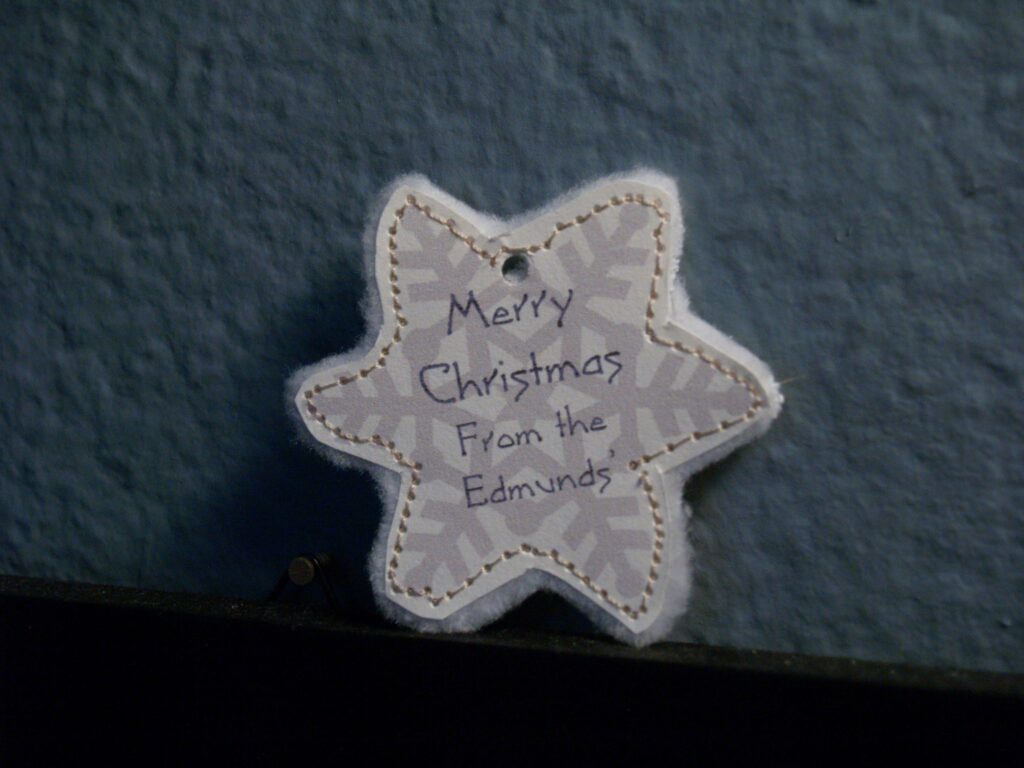
I’m really no Photoshop expert, so this tag started in Word. I inserted a clip art snowflake I downloaded from the Microsoft website, and adjusted the color to a blue tint, and then adjusted the brightness to 20%. Then I tossed a text box on top, changed it to have no fill color and no outline, and typed in my message. You can group these items together and then copy paste them until you have a whole sheet full and customize each one with your giving list. For our friends and neighbors gifts we usually forego the typical To: and From: for a more generic message like what you see above.
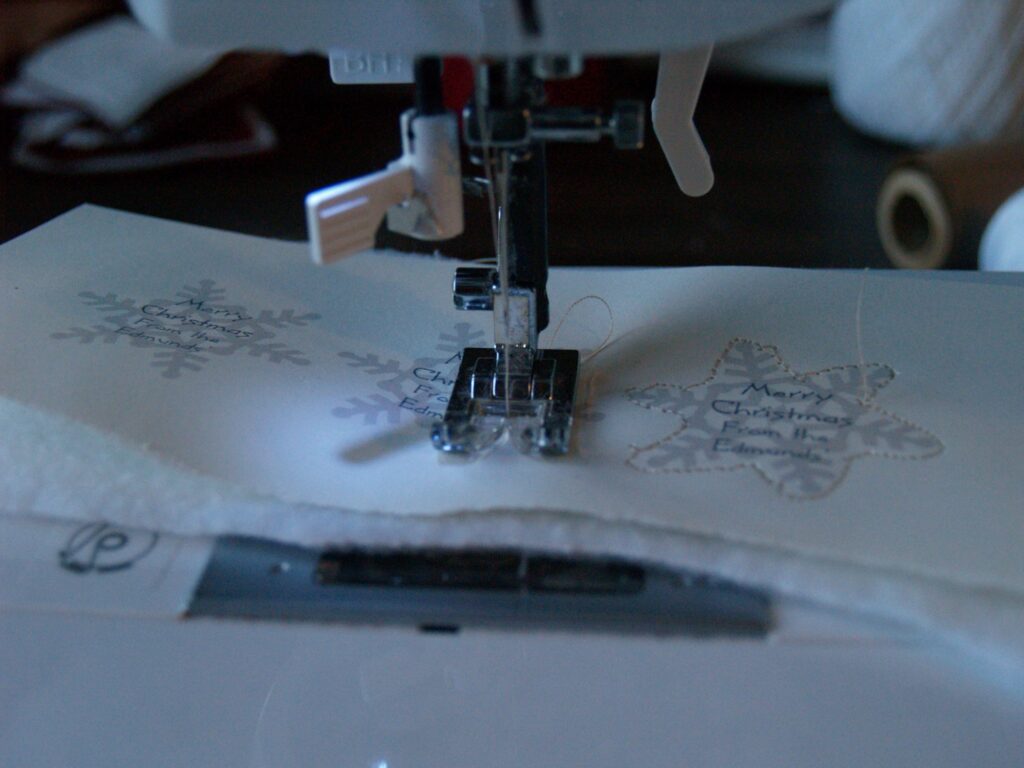
Once I printed them all out I took a spare piece of white fleece I had lying around and sewed around each snowflake, through both layers. Then I cut them out, cutting the paper layer slightly smaller, and punched a hole for a string.
It really didn’t take long, and the computer does most of the hard work already, so with this project you get to look like the got-it-all-togther, no-detail-overlooked type without making yourself insane in the process.





1 thought on “Snowflake Gift Tag”
Comments are closed.